If a Location has been designated as a Member of Aggregate ALE Group in Access Parameters, use the ALE Members menu to create the list of ALE Members. An ALE member is an applicable large employer or a member of an aggregated group.
| Access |
| Grant permission to User Profiles in Access User Profiles > select a User Profile > Security > Payroll > Menu Security > Affordable Care Act > ALE Members. |
Select ALE Members from the Affordable Care Act menu to view all existing ALE Members.
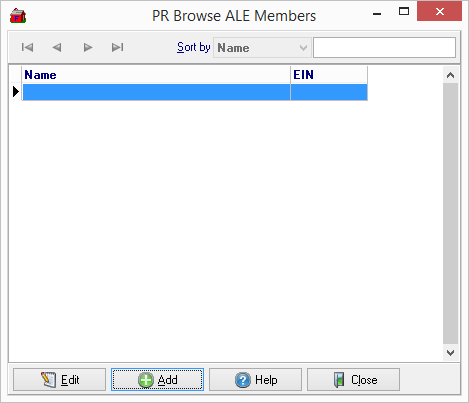
Select Add to create a new ALE Member.
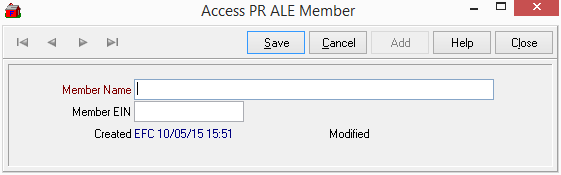
Enter the Member Name of up to 40 alpha-numeric characters to create the ALE Member.
Provide the Member EIN, the Member Employer Identification Number.
Select Save to add the new ALE Member.
![]() Please note that any information or examples provided is in regards to the use of the software and does not constitute accounting advice or recommendations. If you have questions regarding accounting issues specifically related to your business circumstances, consult with your own accountant, attorney or professional adviser.
Please note that any information or examples provided is in regards to the use of the software and does not constitute accounting advice or recommendations. If you have questions regarding accounting issues specifically related to your business circumstances, consult with your own accountant, attorney or professional adviser.